Member Management Tutorial
This is a short tutorial on how to navigate and manage your members.
Manage Group Members:
You can add and manage members for your organization by navigating to Manage Group Members tab from the navigation menu. You can view this tutorial anytime under this tab by clicking on the ![]() button.
button.
Add/Remove Members:
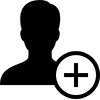 | Invite a new user or an existing EPRIVO user to join your organization plan using their email address. |
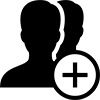 | Invite multiple users to join your organization plan. You can add up to 15 email addresses at a time. |
| Remove a user from your organization plan. Once removed, the user will not be associated with your group for billing. Note that they will still be able to use EPRIVO under their own subscription plan. |
Change Role:
You can change a user’s role to Admin or Member by clicking on the Change Role action for that user.
| Admin | A user with the Admin role can view the list of other users in the group, add/remove members, change other members’ role, and disable/enable access for existing users in the group. |
| Member | A Member can log in to their own account and use the EPRIVO app on all platforms. Users with the Member role cannot view other users in the group and cannot add/edit other users in the group. |
Manage User Access:
Admin users can manage access for other users in the group. An admin can Disable Access for a particular user to stop them from accessing the EPRIVO apps and service. Once disabled, that user will not be able to log in to the EPRIVO website, nor will they be able to use the EPRIVO apps. The admin can choose to enable access for a disabled user any time.